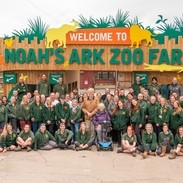How to create a website
Getty Images/10'000 Hours

What do I need to consider when building a website?
Your website will be your main point of connection with your customers online. An effective website can be created quickly and cheaply. Once built, it will act as a digital shop-front for your tourism business. Whether you hire a designer, or make your own website using the many platforms out there, consider these questions first:
What does your business do?
Who is your core market?
Do you want customers to be able to book or buy products online? How often will you have time to update information on your site?
How much imagery will you include?
Do you need the ability for customers to create accounts?
Creating your website
Buy a domain name
Your website’s domain name is the address people type into their browser to find your site, such as visitengland.org. To find out whether your domain name is available to buy, visit a domain registrar such as dynadot.com, namecheap.com or 123-reg.co.uk. The domain will remain yours as long as you renew it (usually on a yearly basis). If your first choice has gone, try slight variations, but choose carefully as it can be inconvenient to change later on. Domain names can also be a factor in how search engines index your site.
Find out more about search engine optimisation (SEO)
Use our helpful guide on SEO, the process of increasing the likelihood that your website will be see ad indexed (appear in search results) by search engines.
Plan your content
You will need images and words for your site, which may involve a budget if out-sourced. If writing content yourself, make sure you proof-read it and if using photographs, check whether any credits or copyright applies. Find out more in the Content Marketing section.
Choose your structure
The easier it is for people to navigate your website, the more likely they are to book or buy. The structure is laid out in a site map, which is a directory of the pages on your website. It’s mainly used by search engines to catalogue or index your site’s content. It also helps you rank higher in the list of search engine results. Read the SEO section for more detail.
Optimise your website for mobile phones and tablets
More than 50% of global internet searches are made on mobile devices. Google uses mobile website content for indexing and ranking search results. So, the mobile version of your website is more important for SEO than the desktop version.
Since these devices have smaller screens and can be used vertically as well as horizontally, how your site appears on them (known as mobile optimisation or responsive design) is important. Responsive designs are built in to most modern website platforms.
Make your website an accessible one
Accessibility is about making it easy for disabled people to use your website. An example could be using a screen reader for someone with a visual impairment. Find comprehensive guidance on Web Content Accessibility Guidelines (WCAG) or read VisitEngland’s Universal Design Toolkit for Customer Engagement (PDF, 791.49 KB).
Website structure and design checklist
Decide how many pages your website will need and what each one is for.
Follow a step-by-step guide to structuring, if you’re new to setting up a website.
Plan how much imagery and video you will include. Make these are of good quality and optimised for online. It’s important to check they don’t breach any copyright laws. Find more details in the Content Marketing section.
Consider how much text you will need for your site and the tone of voice you want to use to communicate with customers.
Don’t duplicate content – having pages that are all very similar confuses search engines.
Ensure your site is accessible and optimised for mobile.
Creating your website resources
How to choose a domain name
Get tips on choosing your domain name, from MOZ.
Site structure: the ultimate guide
Understand why site structure is so important, with Yoast’s guide.
Guide to website architecture
Read an overview of what website architecture is and how best to design your site for search engines, from Backlinko.
Responsive web design basics
Get tips from Google on responsive design and creating sites which work with all devices.
Cloud vs physical servers: a comparison
Understand the pros and cons of cloud servers and physical servers, with Liquid Web’s advice.
Website and app accessibility
Read the Royal National Institute of Blind People (RNIB)’s advice on inclusive digital design and accessibility.
Managing your website
Hosting your website and Content Management Systems (CMS)
Managing your website
Most websites are built around a Content Management System (CMS). It is a platform that creates all the different pages of your website, allowing you to fill them with words, images, video and other content. In most cases, you don’t need any technical training to use a CMS. There are many different systems available, so you should easily be able to find one that suits your needs.
Types of CMS
Most platforms use templates. You can design your own, or buy a pre-designed one and add on features, such as galleries, online booking or social media feeds. Some help you register a domain name and provide you with somewhere to host your site.
The most commonly-used CMS is Wordpress and there are many others, including Drupal, Joomla, Ghost and Adobe Commerce, Weebly Wix and Squarespace. Some are geared specifically around e-commerce, like Shopify and WooCommerce.
Choosing a CMS
Who will be maintaining your site?
One person or a team? How much time can you dedicate to it? Some CMS platforms are free but you may need to pay extra for some features. Others provide a package including hosting and email. Make sure it has all the features your business will need, such as online booking, calendars or shopping carts.
Think about security. Some CMS platforms are owned by a software developer who controls and creates all the features. Others are open source, which means that anyone can add features – great for functionality, but potentially raising security issues.
Don’t rush in, as it is complex (and in some cases not possible) to move from one CMS to another, at a later point.
Web hosting
Your website is hosted on a server. Some CMS’s provide hosting. Others allow you to choose a third-party company for hosting, usually for a separate fee. Costs vary depending on your needs, but generally the cheapest type is shared hosting (sometimes called cloud hosting), which involves multiple sites hosted on one server. You can usually upgrade to have your own virtual server (although this is likely to cost considerably more). For larger businesses, it may even be preferable to purchase your own physical server.
Website content management checklist
- Choose a CMS you feel comfortable using. This is especially important if you are going to be the only person keeping the website up to date.
- Ask other businesses which CMS they’ve chosen and why.
- Learn about the features of the CMS, making sure it has the functionality you need (or the ability to add more things on later). Factor in the cost of the CMS and the web hosting. To keep things simple, consider an all-in-one provider.
- Keep your website maintained: if it’s out of date, or has incorrect details, it can deter potential customers.
Website content management resources
Content Management Systems: beginners’ guide
Learn the basics of CMS with this guide from BeginnerTuts.
Choosing the right CMS for your business
Discover how to choose the best CMS for your needs, with CommonPlaces’ useful advice.
Guide to the most popular CMS platforms
Compare popular CMS platforms with Ionos’ research.
Mat Arney, Cornish Rock Tors
Mat Arney

“Whatever channels you choose to use and pursue, build everything on solid foundations – your own content and in places owned by you, such as your website or a database of customer emails. If Instagram was shut down tomorrow and you’d only focused on that one platform, you’d be back to square one. But your website, your blog, your email list, is safe with you, so start from there.”
“We use Google Analytics to understand more about our audience and how they use our website, as well as assess what content is working. We also use Seo Site Checkup to measure key metrics, such as site speed, which is really important for us in terms of mobile-first local search.”
Mat Arney, Cornish Rock Tors
Taking bookings on your website
Why it’s important
Online booking is an important feature to consider for accommodation, hospitality, attractions and experiences. Tourists increasingly expect it handling your own online bookings can help you retain revenue, as you won’t have to pay commission to an Online Travel Agent. There are three ways to take online bookings:
Booking software embedded within your website.
Online Travel Agents.
Internet Booking Engines (IBEs), which provide booking functionality and update availability across multiple platforms.
What is a booking engine?
Internet Booking Engines (IBEs) manage your bookings across different platforms such as TripAdvisor. IBEs reduce the chance of double-bookings by automatically updating your availability across all of your online listings. Popular IBEs for hotel bookings include eviivo, SynXis, SiteMinder, Mews, Guestlink, Cloudbeds and Little Hotelier.
Booking systems or engines, such as OpenTable, Resurva, Bookeo or Reservio, are frequently used by hospitality businesses, services and attractions.
Some IBEs are free though charge a commission per booking. Others IBEs charge a monthly fee. If the booking comes via an Online Travel Agent website (such as Booking.com), you will pay commission to them as well. Compare payment terms, as some providers only transfer the guest’s payment once their stay is completed.VisitBritain/VisitEngland simple booking management system TxLoad. If your businesses doesn’t have its own booking system, then this could be for you. TXGB allows you to enter content, prices and availability manually into its platform, and allows customers to book online. Read more about TXGB and more on Other digital marketing channels.
Booking engine checklist
Compare different IBEs and their costs.
If you only receive a few bookings a month, you may be better off with an IBE that charges per booking. For more bookings, a monthly fee may be more cost effective.
Check your chosen IBE provider integrates with major online booking platforms, such as TripAdvisor and Booking.com.
Ensure visitors to your website can book from every page, ideally in three clicks or fewer.
Booking engine resources
How to choose the best online booking engine
Find out what to look for in a booking engine, with SiteMinder’s free ebook.
Popular booking systems: a comparison
Read the pros and cons of popular online booking systems, from Dot Knowledge.
Google Analytics
What is Google Analytics?
Google Analytics is a powerful, free application for tracking the performance of your website.
Google Analytics can tell you:
The search terms (‘keywords’) people are using to find your site.
The websites they are coming from.
Which pages on your site they land on most frequently, and how long they stay there.
The city and country your visitors are from.
The devices and browsers they use.
Why is Google Analytics useful?
Many CMS’s are automatically linked to Google Analytics and it integrates well with other platforms such as Google Ads. GA can track traffic from your adverts, helping you to monitor the success of any digital marketing strategy.
You can set up dashboards - customisable panels to quickly access key information and custom alerts, so if traffic to your website changes you can receive notifications.
Google Analytics checklist:
Learn how to set up and use Google Analytics.
Decide which GA metrics are most relevant to your business and focus your attention there.
Use customisable reports to make decisions on how to improve your website.
Google Analytics resources
Get started with Google Analytics
Consult Google’s Get started with analytics guide, for more detail on Google Analytics.
The beginner’s guide to Google Analytics
Get an introduction to Google Analytics, with this guide from MOZ.
Mailchimp guide to Google Analytics
Find useful advice about using Google Analytics from Mailchimp’s glossary.
Key metrics in Google Analytics for digital marketing
Discover 14 metrics marketers should take from Google Analytics, in this guide from Stitch.
Search Engine Optimisation
Discover what search engine marketing is and how to use SEO in digital tourism marketing.
What is digital marketing?
See how digital marketing encompasses everything you do to promote your tourism business online and can help you effectively communicate to customers.
See the full Digital Marketing Toolkit
Discover how digital marketing gives even the smallest tourism business access to a global audience of potential visitors.