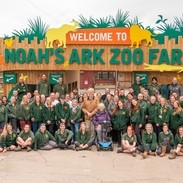Section 6: Marketing your accessibility
VisitBritain/Peter Kindersley

Top Tips
When it comes to marketing your accessibility, honesty is ALWAYS the best policy. Try not to over-promise and under deliver, but also be confident enough to shout about and share the improvements you’ve made.
Having an easy-to-find accessibility section on your website, which lists your key accessibility features and other information such as a Detailed Access Guide, empowers potential customers.
Making your website and social media presence accessible is key to marketing your business inclusively. Digital accessibility hints and tips are provided in this section.
An introduction to inclusive marketing
Working for a tourism business, or owning one yourself, you probably have plenty of marketing experience and know what works best for you. Do you also know how to market yourselves in an accessible way to people with health conditions, impairments and accessibility requirements, including disabled people?
Inclusive marketing considers diversity in all its forms and reflects real people in the real world. It ensures all customers – regardless of any access requirements or specific characteristics – feel welcomed to a particular business. Inclusive marketing benefits everybody, regardless of age, appearance, gender identity, ethnicity or ability.
Everyone has accessibility requirements and preferences, not just disabled people. By ensuring your business is marketed inclusively, you will automatically reach a much broader and more diverse audience, including those with health conditions and impairments.
Marketing tools for inclusive business promotion
As with any business marketing, your aim should be to grab attention and create interest and excitement in a way that makes people want to visit you.
For those with access requirements, this excitement and action only exists if they can find information on inclusivity that is both authentic and trustworthy, giving them the confidence to book. Providing comprehensive accessibility information is key to attracting disabled people and their families and ensuring that their experience is positive and repeated.
When it comes to marketing sustainability, green-washing is the process of overstating green credentials. However, when it comes to accessibility the opposite is often the case with ‘purple-hushing’ commonplace – the process of not communicating accessibility credentials. A VisitEngland survey amongst serviced accommodation businesses in 2015 found that nearly two thirds (63%) of businesses which provide for accessibility needs say they do not promote the fact that they do.
Challenge yourself to follow the ‘green-matching’ principle, which means that wherever and whenever you talk about your green credentials you also communicate your accessibility credentials.
According to the Euan’s Guide Access Survey:
- 72% of respondents have found information on a venue’s website to be misleading, confusing or inaccurate.
- 91% will try to find access information about somewhere before visiting for the first time.
- 58% say they avoid going to a venue if it has not shared its disabled access information because they assume it’s inaccessible.
- 74% have experienced a disappointing trip or have had to change plans due to poor accessibility.
- 51% said reviews from other disabled people improve their confidence when visiting new places.
Honest marketing
The importance of honest marketing
Honesty is the best policy; there is little worse for someone with accessibility requirements than travelling to a destination and having an unpredictable and unreliable experience with different features and facilities to what was advertised: A lack of honesty will only damage your reputation in the long run. Being honest about any temporary changes at your venue are important too: if a key accessibility feature or facility is out of order, for example: a lift or accessible toilet, you should widely communicate this to current and future customers. This provides customers with the autonomy and flexibility to make their own decisions about their visit or stay, avoid unnecessary travel, or allow them to re-book for another time. Remember to review and update your accessibility information regularly.
Case study 2

Croft Bungalow is celebrated as an award-winning business for its accessible sensory garden and accommodation. However, staff described one of their most significant challenges as communicating that the bungalow is genuinely accessible. “We would say one of the biggest challenges (which we have pretty much nailed now) was convincing guests with accessibility needs that we were the real thing and not just another holiday cottage with a random grab rail in the bathroom claiming they are fully accessible. Videos, a virtual tour, photos and information on the website and our strong social media presence have all contributed to this.”
Church Farm Barns Case Study

“We have incorporated an accessibility tab within our website, which includes photos, facilities, floor plans, accessibility and prices. One of the most important things for us is that guests can find our website easily. We know that this is working as the majority of our guests find us by Googling ‘disabled friendly cottages’.”
Your website
With 85% of disabled people and carers who look for accessibility information before visiting a new place checking a venue’s website (Euan’s Guide 2022), it is vital that you have accurate, up to date and easy to find information on your venue’s website.
Many disabled people are put off visiting a venue if there is no access information on a venue’s website. Providing this information enables individuals with accessibility requirements, their family and friends to make informed decisions of where to stay and visit. This includes not just wheelchair users but people who are D/deaf or have hearing loss, have a sensory or cognitive impairment, older people, families with young children, and more.
The best way to do this is to have a specific section on your website, clearly linked to from your homepage. People expect to find accessibility information in a similar place across different websites (as they do with information about opening times or room availability), so this should be easy to locate via the main website navigation menu - not hidden in the footer or an ‘about us’ page. For visitor attractions, this could be under the ‘Visit Us’ section like Blenheim Palace or better still, accessible by one click from the homepage like Colchester and Ipswich Museums. When naming this section, remember not everyone with accessibility requirements identifies with the term ‘disabled’ so use terminology that is more inclusive such as ‘Accessibility’ or ‘Access for All’.
The informative elements you should ensure are available in this section for prospective customers are:
- A warm welcome;
- Contact information;
- Key accessibility features;
- Accessibility Guide, including images of your accessible facilities;
- Accessibility videos and virtual tours;
- Accessibility resources;
- Accessible destination highlights.
A warm welcome
Open your accessibility section with a warm welcome that underlines your commitment to providing accessible and inclusive experiences and speaks to your disabled customers as you would to any other visitor. Be sure to let your business’ personality shine through and don’t be tempted to lead with generic statements of legal compliance, which can appear cold. You could keep it short and simple like the National Memorial Arboretum or provide a longer welcome like Bassenthwaite Lake Station. You can find more guidance on inclusive written communications in Section 4: An inclusive welcome.
Contact information
Ensure that contact details for any accessibility queries are prominent with multiple ways to reach you, such as telephone and email (e.g. Colchester Castle), and don’t rely solely on ‘contact us’ forms, as these can be inaccessible to some. Remember, visitors may want to come to your venue as soon as the next day, so mailboxes should be checked regularly.
Although providing contact details is important, this should be in addition to your other accessibility information. Requiring your potential customers to go to the extra effort of contacting you to get information creates a barrier that others don’t have. It may also make people feel uncomfortable if they have to disclose their requirements and/or private health conditions to a staff member. All of your customers should be able to research and plan their visit online at a time that suits them, with the additional option to contact you with any specific queries.
Key accessibility features
People with accessibility requirements want to easily find out what key accessibility features are available at tourism venues.
In 2024 VisitEngland led a UK and Ireland-wide project that identified the features that are most important to people with a range of accessibility requirements. The list was informed by new consumer research with 800 disabled travellers in Britain and a focus group in Ireland and is split into ‘priority’ and ‘secondary’ features. The ‘priority features’ comprise the most important accessibility features which inform trip-taking and are most likely to increase bookings and visits. The ‘secondary features’ were not identified as deal-breakers for a sufficiently large market in the research, however they were identified as important within minority impairment groups.
Download the relevant business-type specific list and ensure you list all features available in your accessibility section. Don’t feel constrained by this list; add any additional features and services you provide for disabled customers and others with accessibility requirements.
If your business is listed on any tourism listing websites (such as online travel agents and local destination websites), these companies may ask you to specify what key accessibility features you offer. This is so that they can list available features as part of your venue listing on their website and provide customers with the ability to filter venues by these features.
In addition to the key accessibility features listed in the downloadable questionnaires; you should also highlight any other useful facilities or information. This may include:
- Wi-fi availability;
- Information relating to the online booking process and prices, including concession availability;
- Directions to your business;
- Details of any dedicated access sessions and/or events that you offer with tailored support e.g. ‘quiet sessions’, sessions for children with learning disabilities and dementia-friendly sessions. Add them to any ‘What’s On’ listings;
- Any firm future plans for accessibility improvements;
- Customer reviews that mention accessibility, ideally by linking to them on a site like Euan’s Guide for full transparency;
- Details of any accessibility awards you have won or schemes that you belong to (see Accessibility awards and certification programmes later in this section).
You may wish to group key features that relate to each of mobility, hearing, visual and neurodiversity.
Did you know?
For attractions and experiences, information on quieter times to visit is particularly sought after. The National Space Centre provides an excellent example of how to include this in your accessibility section.
For customers with mobility impairments:
- Areas that do and do not have step-free level access;
- The availability of wheelchair accessible routes and inclusive dwell spaces;
- The number and location of accessible toilets;
- The nearest Changing Places facility (if not on site, provide the location of the closest one to you);
- Other relevant features e.g. wheelchair accessible viewing platforms for events;
- Mobility equipment including wheelchair, scooter or tramper availability, and related charging points.
For customers who are blind or partially sighted:
- Any audio information that is available on-site, including audio tours or guides;
- Large print and Braille documentation, as well as tactile maps and signage;
- ‘Touch Tours’ or the tactile objects that may be available;
- Facilities for assistance dogs, including water and relief areas.
For customers who are D/deaf or have hearing loss:
- Hearing loop availability, including locations and types of loop used;
- The provision of captions on videos and TV screens;
- The availability of flashing, visual fire alarms or pagers in case of an emergency;
- The availability of BSL tours.
For autistic and neurodivergent customers:
- The availability of ‘fast track’ queue opportunities;
- The availability of quiet spaces and/or sensory rooms;
- The quieter times to visit, if applicable;
- The availability of sensory stories and maps;
- The availability of sensory equipment such as ear defenders, fidget spinners and weighted blankets;
- Familiarisation visits and the booking process for these, if applicable.
For customers with dementia:
- The availability of dementia friendly sessions, if applicable;
- Dementia friendly facilities such as inclusive signage, accessible toilets and products such as ‘easy hold’ cutlery, for example;
- The specific awareness training your staff have received relating to dementia.
Accessibility Guides
Research by VisitEngland in 2022 reaffirmed that today’s travellers want detailed and factual descriptions of venue accessibility, in the form of an Accessibility Guide, to empower them to make personal choices. An Accessibility Guide describes all areas of a venue, giving 100s of pieces of accessibility information, including measurements and photographs.
An Accessibility Guide describes and visually shows the layout of each area of the business, following the route a visitor will typically take from arrival, entering and getting around. They are particularly useful for people with mobility impairments, but they also include accessibility features of relevance to people with a range of other access requirements. This means there will be some duplication with the key access features you list on your own website.
To support tourism businesses across England to provide robust Detailed Access Guides, VisitEngland has joined forces with AccessAble, a leader in quality accessibility information provision.
In addition to outlining your key accessibility features, you should provide detailed accessibility information, with the recommended format being an AccessAble Detailed Access Guide. You can now use the new AccessAble Your Accessibility Guide portal to book and pay for either a Guided Assessment or On Site Assessment of your venue, where a professional access surveyor will create a quality-assured Detailed Access Guide. This approach removes the burden and responsibility of collecting information that can be technical, greatly reducing the risk of incomplete and inaccurate information.
All guides are published and searchable on AccessAble’s well-established website, currently used by more than six million people a year, and you will also receive an Accessibility Improvement Report as part of the service. Annual renewal fees also apply and depend on the number of changes at the venue - such as whether you have installed a new bathroom which needs to be re-assessed - but there has been a focus on these being as affordable as possible, starting at £10 + VAT per year. VisitEngland is providing discounts to tourism businesses who wish to sign up via the new portal, which will be allocated on a first come, first served basis.
Once your Accessibility Guide has been produced, it is important to link to it prominently from your accessibility section, like Trentham have done using an AccessAble link button.

“We’ve worked with more than 1,500 groups of disabled people over the last 23 years to establish a survey methodology and content approach to capture the information disabled people say is important when deciding whether or not to try somewhere new.
“We involve thousands of people each year in developing our service. AccessAble is now used by over five million people annually, making us the leading provider of detailed disabled access information in the UK.”
Did you know?
Prior to 2017 VisitEngland referred to this type of resource as an ‘Access Statement’. The name ‘Access Statement’ was highlighted as a potential barrier for both businesses and disabled travellers. There is the potential for confusion with a design ‘Access Statement’ and the word ‘statement’ often leads to the information contained being incorrectly perceived as relating to compliance. ‘Accessibility Guide’ helps to reposition the resource as an important piece of marketing collateral, and it better fits with terminology widely used in the travel and tourism industry. We recommend any references to ‘Access Statement’ are removed or updated.
Accessibility videos and virtual tours
Pre-visit videos and virtual tours are great ways of relaying your accessibility information to potential customers.
Accessibility videos
Showcase your accessible facilities and services by producing a video, like Slimbridge Wetland Centre and Stubcroft Farm Campsite. Your video could be presented by a disabled person, like Towcester Racecourse (featuring Disabled Adventurer’s Nick Wilson).
Another option is producing a walk/wheel-through video that follows the customer journey through your venue, such as Aloft London Excel (Seated Perspectives), Discovery Museum (Everybody Welcome, North East) and Marsham Court Hotel.
Ensure all videos are correctly captioned and consider providing audio description and BSL, like this video from Midland’s Arts Centre. See ‘Making videos accessible’ later in this section for more information.
Interactive virtual tours
Interactive virtual tours allow people to familiarise themselves with the layout of a venue by undertaking their own walk/wheel-through virtually. Matterport offers immersive 3D tours, with examples including Wheal Martyn Mining museum, Lumo Trains (Ocean 3D) and Auckland Project (3D Virtual Spaces - Everybody Welcome, North East). Virtual tours can also be used within a venue as an alternative way for a disabled customer to experience part of an attraction that they may not be able to access, such as areas only accessible by stairs.

Case Study: The JORVIK Group
The JORVIK group is a set of attractions that explore an archaeological discovery of the Viking Age city of Jorvik we now know as York. Whilst not all of their attractions are accessible to all, the group is working hard to provide alternative, equitable experiences where possible.
“The ride at JORVIK is not accessible to those in larger wheelchairs. To ensure everyone can access the information, we have created a 360-degree tour of the ride and the plan is to do similar for our City Walls experience. We also offer an accessible version of our City Walls walking tour.”
Google Street View also provides a way to create and publish a virtual tour with 360 degree views, with The Minnack Theatre and M&S Archive offering great examples.
Did you know?
Detailed Access Guides by AccessAble now include 360 degree images when an On Site assessment is carried out.
Accessibility resources
There are a range of resources that can help customers plan and prepare for a visit/stay.
These include:
- A site map - to help customers understand where key accessibility features are on site, including Accessible toilets and Changing Places toilets, step-free routes e.g. WWT Slimbridge Wetland Centre and Noah’s Ark Zoo Farm.
- A floorplan - to help customers understand the layout of a building showing key accessibility features, including Accessible toilets and Changing Places toilets, step-free routes e.g. Hoe Grange Holidays.
- Sensory floorplan/map – to indicate potential sensory triggers e.g. Woodbridge Tide Mill Museum, National Space Centre and Thinktank Birmingham Science Museum.
- A room plan – to help customers understand the detailed layout of a designated accessible unit / bedroom / bathroom showing position of furniture, circulation space, door widths e.g. Brook Meadow. Resources such as RoomPlan can be useful.
- A menu(s) – to help customers understand what food is available.
- A social story – to help neurodiverse people familiarise themselves with your business in preparation to visit (e.g. Roman Baths).
- Information in alternative formats, such as:
- large print e.g. Dorset Museum and Art Gallery
- easy-read e.g. Penlee Museum and Art Gallery
- BSL e.g. Hampton Court Palace
- audio e.g. Sandcastle Waterpark
- transcripts of audio e.g. Tower of London
There may be other useful resources to offer depending on your type of business, such as ride accessibility guides e.g. Alton Towers.
Accessible destination highlights
You can also signpost to information on the accessibility of local businesses, with a particular focus on those that have step-free access and an accessible toilet. For example, accommodation providers can make some time-saving recommendations of local activities, attractions, pubs and restaurants that have good accessibility credentials, linking to their websites. It’s also useful to know about the availability of accessible cars at your local taxi firm, as well as the opening hours of your nearest Shopmobility scheme. Perhaps other businesses could return the favour and promote your accessible offerings, too.
It’s worth noting here that you’re not expected to assess other businesses or make judgement calls on their facilities. Always provide customers with contact details so they can get in touch with the business for further information and decide whether or not to visit/use their services.

Case Study: Kernock Cottages
“Take the homework out of planning days out for your guests by providing accessibility information about local attractions above and beyond your own site, where possible. This is what we’ve done, and it has always been a major hit with guests, as they will know which pubs are accessible, and which ones they will struggle to access the toilets in if they are a wheelchair user, for example.
“Provide attraction addresses, websites, SatNav postcodes (for parking), and phone numbers and reinforce the view that guests are meant to be on holiday; it’s best practice to minimise the hassle factor. It’s a zero cost ‘quick win’ for owners to do this (with a bit of up-front legwork) and so very useful for guests.”
Ensuring digital accessibility
In the UK alone, 7 million people have digital access requirements, so an accessible website makes sound business sense. Inaccessible websites are having a hugely negative impact on potential business revenue. Studies show that the 4.3 million disabled online shoppers who click away from inaccessible websites have a combined spending power of £17.1 billion in the UK. Information from W3C and the Web Accessibility Initiative (WAI) explains the accessibility solutions that can help to remove digital barriers that exist for users with certain impairments and access requirements.
Just as many people don’t navigate the built environment in the same way, your customers with different accessibility requirements will have differing ways of accessing your website. Some online requirements, categorised by impairment group, are listed below.
Web accessibility barriers and solutions
To fully engage with all online content, D/deaf users and those who have hearing loss are likely to require:
- Transcripts of, and captions on, audio content;
- Content written clearly and concisely in plain language;
- Content that is clearly broken up with sub-headings;
- For some D/deaf people, sign language is their primary language, and they may not read the written language as fluently. Providing important information in sign language and using simpler text that is supplemented by images, graphs, and other illustrations help make web content more understandable to many people. However, it is important to remember that not all people who are D/deaf know and are able to utilise sign language.
To use websites comfortably and successfully, those with speech impairments will benefit from:
- An opportunity to contact businesses and venues via other ways than voice-based calls or chat software. Email, written forms or online text-based chat functions are often preferred.
To navigate websites, people with physical impairments often use specialised hardware and software such as:
- An ergonomic or specially designed keyboard or mouse;
- Head pointers, mouth sticks, and other aids to help with typing;
- An on-screen keyboard with trackball, joysticks, or other pointing devices;
- Switches operated by foot, shoulder, sip-and-puff, or other movements;
- Voice recognition, eye tracking, and other approaches for hands-free interaction.
For this equipment to work successfully, websites should be designed to:
- Be used by mouse, speech or keyboard only;
- Provide users with more time to type, click, or carry out other interactions;
- Promote large, clickable areas that do not demand precision;
- Provide shortcuts to enable quick form filling;
- Provide visual indicators of current focus.
Blind or partially sighted people typically change the presentation of web content to make it more usable for their particular requirements. For example by:
- Enlarging or reducing text size and images;
- Customising settings for fonts, colours and contrast levels, and spacing;
- Listening to text-to-speech description of the content;
- Listening to audio descriptions of multimedia;
- Reading text using refreshable Braille.
For these web browsing methods to work:
- Clear, sans serif typefaces e.g. Arial, Trebuchet or Verdana should be available for ease of identification, with italics and capitals never being utilised within large blocks of text as these can be particularly difficult to read;
- Images should be described using alt text and transcripts or audio description should be available for videos;
- Websites should use good colour contrast and a readable font size;
- Text and background colours should contrast with one another, but colour should never solely be used to convey meaning;
- Links should be descriptive rather than asking users to ‘click here’ or similar;
- Webpages should follow a linear, logical layout and should be built for keyboard use only;
- All elements should also be able to be identified by screen readers and other assistive technologies.
Neurodivergent users often require:
- Simple, muted colours on websites;
- Simpler text and shorter text passages that are supported by images, graphs, and other illustrations;
- Text that is aligned to the left;
- Clearly structured content, often in bullet points or similar;
- Consistent and predictable webpage layouts;
- Clear and consistent labelling of forms and buttons;
- Content that is available in a choice of formats (such as audio and/or video);
- Different ways of navigating websites, such as hierarchical menu and search;
- Options to suppress blinking, flickering, flashing, and otherwise distracting content;
- Content that does not auto play unless the user knows this is going to happen.
- Neurodivergent customers use different types of web browsing methods, depending on their particular requirements. For example, some people use text-to-speech software to hear the information while reading it visually or use captions to read the information while hearing it. Some people use tools that resize text and spacing or customise colours to assist reading. Others use grammar and spelling tools to support writing. For these web browsing methods to work, developers need to consider web accessibility requirements which are often shared by people with hearing, physical, speech, and visual impairments.
In addition to the requirements listed above, having an HTML-first approach to your website content – rather than using downloadable documents to provide information – is more accessible for all your customers. For example, people researching venues on their phones may not have strong enough WiFi to easily download and open them. Similarly, important accessibility information should be provided in a text-based format, with images and video in addition to this.
Web accessibility barriers and solutions part 2
Accessibility toolbars
Website accessibility widgets and toolbars, such as Recite Me and Texthelp, act as overlays with the goal of enhancing accessibility. They are typically embedded from a third-party source and allow users to adapt the presentation and operation of the website. It is important to understand that they cannot provide an “instant fix” to a website’s accessibility nor be used as a substitute for implementing technical, visual and content measures to make a website accessible. However, as long as it can be ensured that the widget does not disrupt a user’s ability to access and navigate a site properly or conflict with the assistive technology a user may already have, you may consider it to be a useful addition to your website.
Web accessibility barriers and solutions part 3
Digital accessibility: actions to take
To ensure your online presence is as accessible as your in-person operations, there are international web accessibility standards called Web Content Accessibility Guidelines (WCAG). They are quite detailed but if you use a web designer you should ensure they follow them. This checklist from the A11y Project will also support you on your WCAG journey. Similarly, both the WAVE tool and the Digital Accessibility Maturity Model toolkit are particularly helpful if you’re wanting to assess the accessibility of your current website and find areas for improvement. To ensure the accessibility of documents such as PDFs, check out the advice from Adobe.
Once your website is accessible, it is a good idea to also produce guidance on website accessibility in the form of a ‘Website accessibility statement’ with a link to it from the website footer. And remember, visitors to your website should be able to contact you via a variety of methods to get the information they require, be this by phone, email or an online chat function.
Inclusive social media hints and tips
Digital accessibility doesn’t just involve your website; social media is often where potential customers will get their first impression of you. People with accessibility requirements use social media for travel research, peer reviews and to ask providers questions. It’s great to nurture customer relations, give relevant information and improve from feedback. Just make sure you’re using the relevant keywords and hashtags like #AccessibleTourism, following and engaging with D/deaf and disabled influencers, and joining relevant forums and groups, some of which can be found later in this section.
Social media changes are often ‘quick wins’; there is usually very little that needs to be altered in order to make an account on Twitter, Facebook, TikTok or Instagram accessible. Users will often have their own assistive technologies, such as screen readers, magnification tools and braille displays. But the one thing that is vital is consistency; your followers with access requirements should be able to become familiar with your content and know how they can best access it.
Tips
For visitors to your website and social media accounts who are blind or partially sighted, image descriptions (known as alternative text) allow them to engage with content by visualising what a sighted person is seeing.
If you are posting an image that features a quote, statistic or other text, make sure you also add the text itself into the image description. For example: ‘pink background with the well-known travel phrase: “Not all those who wander are lost” in a white speech bubble.’
Alt text should be descriptive but concise and ideally fit into one or two sentences, if possible – don’t overdo it and mention irrelevant features. You are building a general mental image.
This is a perfect example of a ‘quick win’ that will simply become second nature after a while. Hashtags are a great way of getting involved in conversations and boosting your engagement on social media but can be very difficult to identify and read for some. When using hashtags, capitalise the first letter of every word (otherwise known as using CamelCase). For example, #traveltuesday, is much more accessible if written as #TravelTuesday.
In terms of access and inclusion, it’s always best if you can write what you want to say, rather than portray it through emojis. Otherwise, screen readers will read out each one – making certain points disjointed and difficult to follow for those who use them.
One of the main accessibility barriers for people who are D/deaf or have hearing loss is when videos are not captioned. When posting video content on your online channels, captions should run as standard (this can often be managed within the ‘settings’ system of your chosen social platform).
If you are using video hosting platforms like YouTube that create captions automatically, don’t forget to review and update them as they typically contain errors. And be careful when sharing video content from others; captions are something that many forget to include.
Video accessibility is also important for followers who are blind or partially sighted, especially if the video has picture but no sound to describe what is happening. When a video doesn’t send the same message both audibly and visually, a text description of what is happening in the video should be added in the caption, or the video itself should include audio description. Further information relating to audio description, how to provide it and the impact it has can be found on the RNIB website.
The importance of disability representation
Only 0.06% of UK adverts currently showcase disability (All Response Media, 2021). As 16% of the global population is disabled, this statistic indicates huge under-representation (World Health Organisation, 2023).
Whether on your social media or website, disability representation should be at the heart of how you choose to promote your business to those with accessibility requirements. Reading that a restaurant entrance has step-free access, or that a hotel has a lowered reception desk and hearing loops is one thing (and great in itself); seeing disabled people and those with accessibility requirements using these facilities is another thing entirely and highly likely to build customer confidence and engagement in your offering. Using these images across all of your marketing content – not just within your ‘accessibility’ section or related social posts – demonstrates that you are a truly inclusive business.
Commissioning inclusive imagery
Ensuring that the imagery on your website reflects the diversity of your potential visitors will help everyone to feel welcome. When commissioning a photoshoot for your website or any campaigns, the following guidance may be helpful:
- Ensure that imagery reflects the broad range of impairments and accessibility requirements: although a wheelchair is the international symbol of disability, only around 7% of disabled people in England use a wheelchair. However, some images featuring wheelchair users are required, so consider utilising an ‘original take.’
- Include auxiliary aids in photographs. Around 80% of impairments are hidden, which can make it hard to represent in imagery: auxiliary aids provide a ‘visual cue’ for some impairments e.g. hearing aid, assistance dog, walking stick/frame or a cane.
- Ensure that representation is authentic – never cast a non-disabled person in the role of a disabled person.
- Reach out to disabled talent agencies such as VisAble and Zebedee.
- Use realistic models – don’t just use what you believe to be ‘picture perfect’ models: they won’t be relatable to the average disabled person.
- Show ‘integration’: disabled people interacting with non-disabled people in a non-disabled-specific context.
- Limit hero and celebrity images - constant depictions of disabled high achievers have the capacity to further ‘disable’ the disabled community.
- Think twice about showing disabled people on their own or isolated: this could imply a separation of disabled people from the rest of society.
- Choose locations/backdrops that challenge any expectations of low capability, e.g. a disabled person on a zip-wire or abseiling.
- Reflect everyday situations where you would expect to find a family or group of friends, including a disabled person, enjoying a meal or drink together.
- Don’t forget to obtain the relevant signed model release forms confirming that you can use the images commercially.
Case study 5

“In our marketing material on our website we use clear symbols and descriptions. We also have accessibility sections for each of our activities - listing the available facilities as well as full Accessibility Guides for as many of our sites as we can provide.
“We also have a monthly newsletter providing updates and features on some of the work we do, and we have introduced closed captions on our social media video posts.”
Something to consider
A moment for reflection
Write down five changes that you can make to increase your business’ digital accessibility, whether on your website or social media accounts.
Concessions, incentives and feedback
In addition to digital accessibility, honesty in your inclusive marketing and well-considered disability representation, there are other elements that make your business more welcoming to customers with accessibility requirements and ensure they are highly valued.
Concessions
The decision to offer pricing incentives to customers with accessibility requirements can make or break their inclusive experience. According to Scope’s Disability Price Tag report, a disabled person’s extra costs are equivalent to almost half of their income (not including housing costs).
Case study 6
ZSL

“We have recently adapted our Accessible Activities and Community Access Scheme to be able to sell discounted tickets directly to people from low income households in support of the Government Help for Households Scheme.
“The biggest impact for our audiences has been that they are able to enjoy a visit to the zoo which may not have been possible without the Accessible Activities or the Community Access Scheme. 100% of participants who completed our Accessible Activities survey rated them as excellent or very good.”
Concessions
There are typically two main concessions businesses can provide. Firstly, a venue may choose to offer a concessionary rate for disabled customers – sometimes in recognition of the extra costs disabled people face day to day or physical barriers at the venue, which may prevent them from enjoying the same experience as non-disabled people. Minimise queuing by allowing these tickets to be booked online and promote fast-track entry on your website.
Secondly, many people with accessibility requirements physically require support from a friend, relative or support worker to be able to access tourist attractions, accommodation and the transport required to reach them. The Equality Act 2010 does not place any specific requirement on service providers to provide free entry for someone supporting a disabled person. However, tourism providers must amend policies where disabled people would be at a ‘substantial disadvantage’. Attraction operators may feel it appropriate to amend the admission policy to provide free essential companion entry. This would ensure disabled people who require the support of someone else (sometimes two people) to visit the attraction are not put at a substantial disadvantage.
You may consider it necessary to request supporting information in relation to concessions. This information may include things such as doctors’ reports, a Blue Badge or entitlement to disability-related benefits, for example: Personal Independence Payment, Disability Living Allowance or Employment and Support Allowance. Be aware that a person’s essential companion is not necessarily a support worker by formal profession and so wouldn’t have proof of this role to show. Staff should use discretion when implementing concession policies and remember that many impairments are not visible.
Case study 7

“We have focussed our initiatives on creating the best possible visitor experience for all. Our site, by its nature, has significant access challenges. A recent pilot project utilised virtual reality and 360 photography to help visitors to explore the theatre without negotiating our many flights of steps. We also offer a ‘no questions’ free ticket for anyone who needs to bring a carer with them in order to access our site (as visitors or audience). We do not ask for proof or any justification for this and these tickets are not limited to specific areas of the auditorium.”
Quick wins
Some ‘quick wins’ relating to transparent pricing around accessibility that we suggest you follow:
- Make sure prices are easy to locate on your website (within two or three clicks).
- Be clear about what is included and excluded.
- Don’t charge extra for accessible facilities and services, as this could be considered as discrimination under the Equality Act 2010. For example, you can’t charge for a Braille menu or a premium rate to stay in an accessible room.
- Consider flexible family tickets that allow for different numbers of adults and children, including grandparents.
- Promote any free essential companion policies and concessions for disabled customers.
Case study 8
VisitBritain/Mylor Sailing and Powerboat School

Mylor Sailing School has established a way to structure its fees, making it equitable and welcoming for those who need specific support to participate.
“We offer a range of activities from recreational, accredited courses to a more elite pathway into racing. Some of the main barriers to inclusion can be the expense of our activities, including transport and any carer or assistant fees related to this. We created a charitable arm of the business to enable us to apply for grants and funding to help with the costs of the specialist equipment whilst keeping the costs of the activities low.”
Disability cards
The Access Card
The Access Card works as a kind of ‘disability passport’. It explains the owner’s access requirements in a discreet manner to help businesses understand their entitlement for discounted entry, or similar.
As Martin Austin MBE, Managing Director of Nimbus Disability who created the Access Card states, the ultimate purpose of the card’s creation was to remove frustrations: “For disabled people, the frustration was in repeatedly sending in personal documents which bore no direct relation to the needs of the individual. For the venues, it was frustration in interpreting these documents and the additional admin burden it placed on their staff.”
In effect, the Access Card has become a one-stop shop for both parties; disabled people have to send evidence in only once, and this documentation is checked by a qualified team so that staff at tourism and other venues do not have to.
Another alternative is the National Disability Card, created by Social Enterprise for Good.
Do bear in mind, though, that only some disabled people own these cards. Offering disabled customers numerous ways in which to provide evidence and supporting information is therefore recommended.
Case study 9

Paultons Park is a family theme park that includes Peppa Pig World. They have partnered with Nimbus Disability to enable guests to use their Access Card when visiting the park and booking online.
“For guests, their needs are shown clearly on their Access Card, and they can access things like concession tickets via our website. The scheme has an operational benefit too. It creates a smoother experience for the guest and provides certainty and instils confidence in our team that they are providing guests with everything they need to have the best day possible with us.”
Feedback and added value
The importance of feedback and added value
If a business falsely advertises their accessibility and this leads to a negative experience, those with access requirements will naturally dissuade their friends and colleagues from visiting. However, should a business promote their inclusion journey with honesty (note: this does not have to mean perfection) and be prepared to operate with proactivity and empathy, customers with accessibility requirements are likely to return. Not only does this add value to a business, but it also opens a whole new market of customers.
Testimonials and ‘word of mouth’ recommendations are hugely valued by many customers with access requirements. Not only do these ensure authenticity, they remove the ‘guinea pig’ feeling that accessibility in unfamiliar venues holds for many. Ask your customers with access requirements for their honest review, and hints and tips on how to improve your offering. Whether it relates to physical, digital or operational accessibility, all of these elements must be considered for a truly inclusive experience.
Case study 10

Westonbirt, The National Arboretum
“The creation of a dedicated Inclusion and Equality Team, with passionate staff members leading this, has helped us to focus on making our site as accessible and inclusive as possible. Listen to feedback from current visitors, then find a way of reporting and keeping track of who is visiting – enabling prebooking helped us with this. This helps with gap analysis and finding people who don’t visit. Then you can survey non-visitors to see if there is anything stopping them from visiting.”
Feedback
Review sites and forums
There are several popular forums where people with accessibility requirements exchange ideas on holidays and accommodation. Facebook is particularly good for this, with popular pages and groups such as:
- Accessible Travel Club;
- Accessible Holidays and Day Trips;
- Accessible, Adapted or Disabled Holiday Lets, Places to Visit & Days Out UK;
- and Disability Horizons;
- TripAdvisor also has the Traveling with Disabilities Forum.
They are all worth keeping an eye on, if only so you get a feel for the things that travellers with accessibility requirements need and, all too often, don’t get. User-led review sites to destinations round the world are springing up rapidly: one worth focusing on, since it is largely focussed on the UK, is Euan’s Guide.
Reaching out: communicating and celebrating accessibility
There are numerous specific marketing channels, influencers and initiatives you might wish to engage with on your inclusivity journey. Whether you are looking for business support, ways to reach diverse audiences, or an opportunity to communicate your accessibility credentials to those with access requirements, below is a list of initiatives, shows, bloggers and travel companies for you to explore.
Case study 11
VisitBritain/Mylor Sailing and Powerboat School
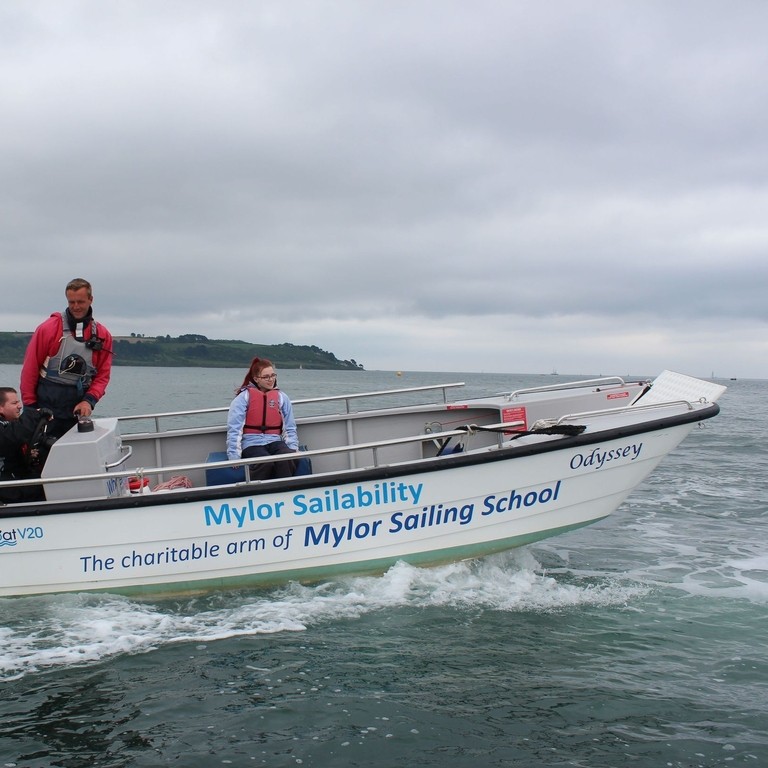
“Build partnerships with local and national organisations and keep in touch with how they are marketing their products and activities. This includes your local council, disability organisations, other organisations relevant to your business type. The VisitEngland website and their Business Advice Hub is also very useful.”
Accessibility initiatives and awards
With a focus on the value of the Purple Pound, Purple Tuesday is a change programme for organisations of all sizes and from all sectors to get involved in. The annual programme concludes with a day of global celebration on the first Tuesday in November. The common goal is improving the customer experience for disabled people 365 days a year.
Case study 12

“As an organisation, we are very proud to have won Gold for the Accessible & Inclusive Tourism Award category in the VisitEngland Awards for Excellence. This award was the result of a number of years’ work and a fitting accolade for colleagues past, and present, who worked so hard to ensure we are as accessible as possible. We believe, considering the age and nature of our site, we have inspired other organisations to reconsider what they can do to ensure they are welcoming visitors, and this has also been very rewarding for the team.
“In addition to the physical changes made to the site, we have been committed to welcoming visitors who may find it challenging to engage with the site and our collection. We started off by working with the National Autistic Society, we went on to work with the Alzheimer’s Society and Stroke Association and we are now looking to work with The Guide Dogs for the Blind. Our commitment to inclusivity and our drive to continue improving is something we are very proud of.”
Awards and certification
The process of applying for an accessibility award is a useful exercise as the application process helps you step back, reflect on your business and identify areas for future development. Should you be recognised, an accessibility award can provide a mark of reassurance and a useful source of publicity to build customer confidence in your business and its reputation.
Below are some to get acquainted with:
Awards and certification examples
VisitEngland’s Accessible & Inclusive Tourism Award: Recognises any tourism business providing a truly memorable experience for everyone, particularly those with accessibility requirements, from theatres to self-catering properties.
The Autism Friendly Award: Certification programme has been created by the National Autistic Society and recognises businesses and venues that are committed to improving autistic people’s access to their sites and services.
Blue Badge Access Awards: Focusing on ‘stylish accessibility’ across hotels, restaurants and other venues, these awards celebrate exceptional venues that welcome disabled people as ‘first class citizens’.
Cateys Accessibility Award: This award recognises hospitality businesses that are going above and beyond the requirements of the Equality Act 2010 in accommodating and catering for disabled people.
Case study 13

“Changing people’s perceptions of conditions such as Autism has been achieved through positive marketing. Some families have been afraid to book holidays in the past as they worry about being judged. Celebrating our awards for inclusion, for example, has given all our visitors the confidence that they will not just be catered for but understood and made to feel welcome.”
Disability-focused shows
Most exhibitors at these shows are disability equipment suppliers but there are also leisure, sports and holiday stands.
Disability-focused shows examples
Disability Awareness Day: Europe’s largest ‘not for profit’ voluntary-led disability exhibition, held annually near Warrington, has holiday and leisure exhibitors.
Disability Expo: the UK’s person-focused disability exhibition.
Kidz to Adultz Exhibitions: dedicated to disabled children and young adults. Five a year are held around the UK.
Naidex: the UK’s largest disability, homecare and rehabilitation event for trade and consumers.
Disability-focused publications
There’s plenty of national and international magazines focused on sharing news, stories, hints and tips with audiences with accessibility requirements.
- Disability Review Magazine shares informative articles, engaging stories, and some life-improvement solutions.
- Named Consumer Publication of the Year 2022, Enable Magazine is one of the UK’s leading disability and lifestyle titles, bringing specialist content to the disabled community bi-monthly.
- Easy News is the first news magazine designed to be accessible for people with learning disabilities, aimed to encourage discussion around news stories and keep readers informed about the world around them.
- Motability’s Lifestyle Magazine shares up-to-date information with disabled drivers about the Motability Scheme, as well as motoring and mobility stories and advice.
- Based in the US, New Mobility is the member publication of United Spinal Association, which is dedicated to empowering wheelchair users to live successful and fulfilling lives.
Accessibility guidebooks
There is one comprehensive guidebook to accessible holidays in Britain. The Rough Guide to Accessible Britain, produced by Motability, is available online or in hard copy. It contains advice and guidance plus listings of attractions, days out, travel and accommodation.
Rough Guide top tip
If you would like to be included in a future edition, email [email protected] outlining your accessible facilities and services. If accepted, one of the team of authors will visit you to make a more detailed assessment.
Bloggers and influencers with accessibility requirements
A large part of building a community (and often one of the best ways to build customer confidence in your business and its offerings) is to engage with bloggers and influencers who have lived experience and a solid reputation in the travel and tourism sector. Well-known bloggers can attract many thousands of readers. You could reach out to a travel blogger with accessibility requirements and discuss how they may be able to authentically market your business to their audience, via written or recorded review. Remember to pay for their time in addition to offering a complimentary visit/stay. Below is a sample (not an exhaustive list) of those most active at the moment:
Some examples of bloggers and influencers
A Chronic Voice travel guide and blog: Sheryl Chan uses her blog to provide travel hints and tips, amongst other things, to those living with chronic illness.
Adventure Wheels: In their travel blog, couple Karla and Stephen show that camping, caravanning and motor-homing is a great way to see the world, whether you have additional requirements or not.
Carrie-Ann Lightley: A disabled blogger and travel writer, Carrie-Ann uses her accessible travel blog to share reviews, travel guides and travel tips for wheelchair users.
Jennie Berry: A disabled content creator specialising in inclusive travel and everyday experiences.
Martyn Sibley: world changing trips: Regularly voted as one of Britain’s most influential disabled people, Martyn has been on numerous adventures. He has documented his journeys as travel blogs to share with other keen explorers who have accessibility requirements.
Pippa Stacey: Documents life with chronic illness on her blog, Life of Pippa.
Purple Goat: A disability marketing agency that has access to a wide range of influencers.
Ross Lannon: A Life on Wheels: Discussing all things disability and lifestyle, Ross also writes reviews on everything from dining experiences and overnight stays to theatre trips and wheelchair roller skating.
Simply Emma: Simply Emma is a leading travel and disability blog focused on accessible travel and life experiences from a wheelchair user’s perspective.
T-shirt Twins: An adventure blog documenting travel with sight loss by John who is deafblind and Lauren, his sighted guide.
Something to consider
A moment for reflection
Spend 15 minutes searching for a D/deaf or disabled influencer - if there is one that fits the bill, think about how you might engage with them in a way that benefits you both.
Online holiday listings
Many travellers with access requirements are looking for mainstream accommodation and activities, and therefore use mainstream websites to book a holiday or work trip. Accessibility search fields are increasingly appearing on accommodation websites such as Booking.com, Expedia, Premier Cottages and Farm Stay.
However, users often still have to visit the owner websites for accurate, specific information making the planning stage of their trip time consuming and tiresome.
Below is a list of online specialist listings and guides. They range widely in their scope and style but each of them lists accessible holiday accommodation, attractions and activities in England and could be a useful marketing platform for you.
Many of them offer you the chance to upload your own information for a fee and update with special offers as the season goes on, requiring you to ‘self-certify’ that you are accessible. Listing charges range from free to over £100 per year. Some charge a commission on bookings made.
Some websites only review or list personally chosen and audited venues so you would need to contact them and see if you can arrange for them to visit you.
Examples of online holiday listings and review website
Able Magazine Travel Guide: Published by Able Magazine, this online guide includes travel advice and listings of accommodation recommended by readers and carries adverts.
AccessAble: Detailed pan-disability access information on over 100,000 hotels, attractions and restaurants in England. To be listed you must be audited by an AccessAble surveyor. The fee buys you a detailed report and a link from the AccessAble website. If your local authority commissions AccessAble, then your business could be included and receive a free audit.
Accessible Holiday Escapes: This multi award-winning and family run website clearly lists both general features and all internal and external accessibility features for each property. The website’s blog also allows customers to read reviews and get to know property owners.
Airbnb: Hosts can select from a list of around 13 common mobility-related accessibility features to display on their listing. Properties adapted with the intention to host wheelchair users that meet set criteria can join over 1,000 properties that make up the ‘Adapted accommodation’ category and receive a free 3D property scan. Accessible experiences are now also listed.
Blue Badge Style: Information site listing pre-approved and audited ‘stylish’ accessible venues, including hotels, bars and events.
Pantou: A register of accessible tourism suppliers in Europe. Free listing to businesses who belong to a certified accessibility audit scheme or who complete a site access statement. Managed by ENAT (European Network for Accessible Tourism) and supported by the European Commission.
RightRooms: A website where each hotel listed displays up to 800 features across niches like sustainability, wellness, accessibility and family friendliness.
Tourism for All Travel Planner: A charity-run website with online listings of accessible accommodation in the UK. All members of Tourism for All are listed automatically.
Access Rating: A mobile application where restaurants, pubs and hotels are rated from 1 to 5.
Euan’s Guide: A disabled access review site where disabled people, their family, friends and carers can find and share reviews on the accessibility of venues around the UK and beyond.
Snowball: Mobile application where accessibility reviews are produced for a range of different venues open to the public.
Sociability: Community-led mobile application that helps disabled people to find accessible places by encouraging reviews and information upload from everyone.
Accessible travel companies
Specialist travel companies organise package holidays, or act as agents for accessible accommodation in England. Some of these may accept an offer of a familiarisation visit.
Examples of accessible travel companies
Altogether Travel: The UK’s first registered Care Inspectorate travel company. Providing supported holidays and accessible travel, they plan, book and provide care and support throughout accessible adventures.
Disabled Access Holidays: Specialist overseas travel agent also has a listing of accessible holiday accommodation in England.
Enable Holidays: An agency that specialises in accessible travel for wheelchair users.
Limitless Travel: An agency and operator organising bespoke holidays in the UK and Europe and has a listing of about 500 personally verified accommodations.
Responsible Travel: Large international operator with a focus on supporting local communities. Their site has some UK holidays and a ‘wheelchair accessible’ holiday type option.
Seable: Private, tailored and chaperoned holidays for visually impaired people and their sighted family or friends.
Travel Eyes: Tour operator providing independent group travel for people who are blind or partially sighted.